Hello, can Notulensi help anyone?
Help center about Notulensi
Zoom Meeting Transcription
5 Februari 2024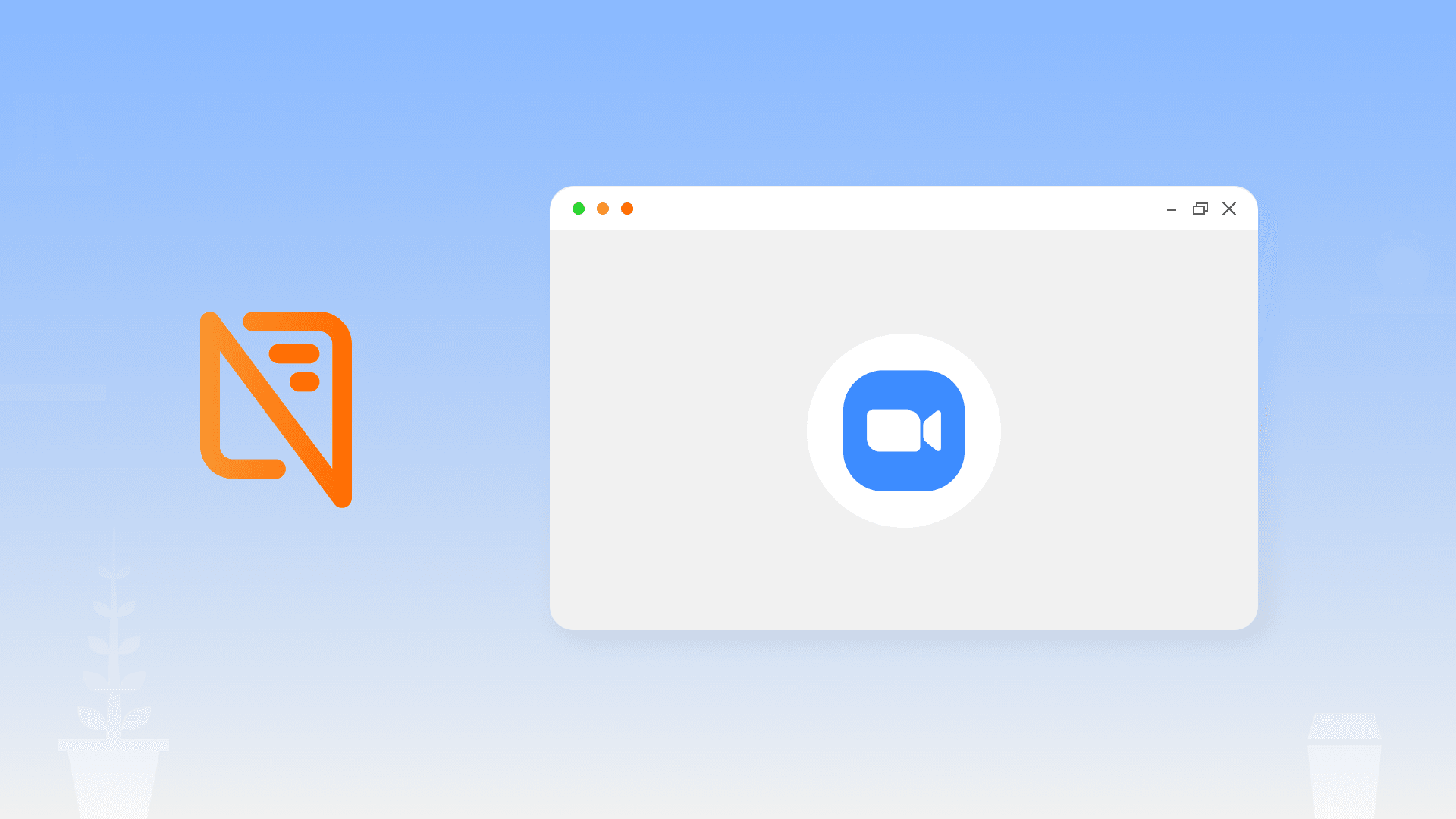
Widya Notulensi has the ability to capture audio during meetings and generate meeting transcriptions.
Widya Notulensi is capable of recording audio during meetings and producing meeting transcriptions. Here is the step by step guide:
- Create a Meeting in Zoom and copy the meeting link
- Navigate to the New Meeting option in the sidebar.
- Provide a name for the meeting, select the desired language, and choose the meeting type as Online. Click Now under Meeting Type.
- Paste your meeting link into the designated field and proceed by clicking the Record" button.
- Wait for the Widya Notulensi Bot to join your meeting, and ensure that the meeting administrator approves our notulensi agent to join. Approval is required twice: once when the notulensi agent is joining and again when it begins recording. Once you hear Recording in Progress, you're all set to proceed.
- When meeting ends, click Stop Recording and the notulensi agent will leave the meeting.
- Wait for the transcription, summary, and keypoints to be generated by our AI.
Chat