Hello, can Notulensi help anyone?
Help center about Notulensi
Google Calendar Sync
22 Februari 2024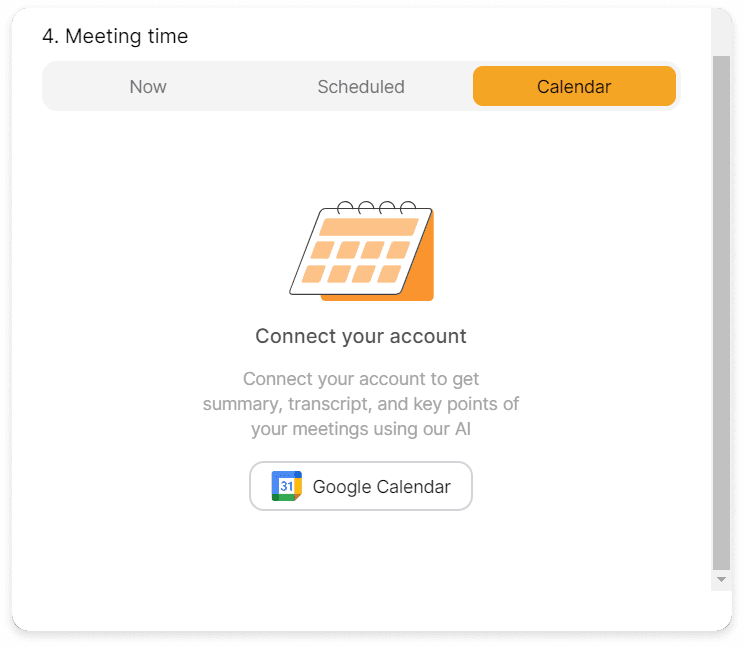
Notulensi streamlines meeting organization by offering a feature that effortlessly syncs users' meetings with their Google Calendar accounts.
This integration simplifies scheduling, enabling users to view and manage their meeting recordings within their schedules conveniently. Here is the step by step guide :
-
Go through your workspace.
-
Create your new meeting by press the New Meeting button.

- Provide a name for the meeting, chose your preferable language, and move the meeting time to Calendar.

- Syncronize your google calendar account by clicking the Google Calendar button.

- Your scheduled meeting will show up, and you can make it auto record by clicking the record button in each meeting.
Chat