Hello, can Notulensi help anyone?
Help center about Notulensi
Scheduled Meeting Recording
21 Februari 2024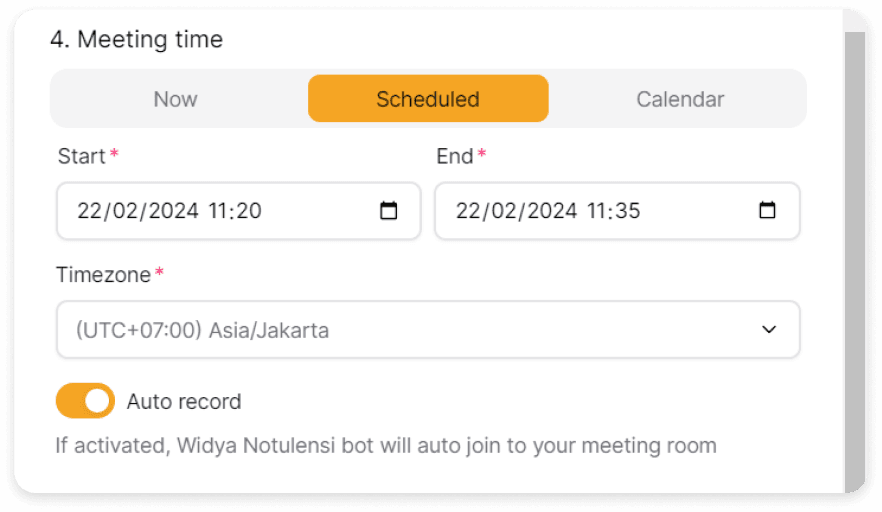
Widya Notulensi simplifies the process of managing meetings by offering a comprehensive feature set, including the ability to schedule your record meetings seamlessly.
With this functionality, users can easily plan and organize their meetings in advance, ensuring that important discussions are captured accurately. Here is the step by step guide :
-
Go through your workspace.
-
Create your new meeting by press the New Meeting button.

- Provide a name for the meeting, chose your preferable language, and move the meeting time to Scheduled.

- Inside the Scheduled tab, you can fill the information below such as the Start and the End time of the meeting, and the time zone, You can also make it auto record (our ai assistant will join to your meet automatically).

- After that you can paste your meeting link, and proceed by clicking the Record button.

Chat